The social feed is a powerful tool for building a culture of recognition. But what happens when your organization grows and the feed becomes overwhelming? When a recognition is missed, it can feel like a great moment of appreciation has been lost.
This week, we'll walk you through three easy-to-implement tips that will make the social feed a more engaging place for everyone.
1. Focus the Feed with Limited Views
For larger organizations, a global feed can feel impersonal and cluttered. By setting up a limited feed view, you can automatically filter each user's feed to show recognitions from people they work with most closely. This makes the social feed feel more personal and relevant. For example, you can limit the feed by department, so users only see recognitions for coworkers in their own area of the business.
To enable this feature, go to Admin > Platform Settings > Feed and toggle on the "Limited Feed View" setting. Then, select the metadata value you want to filter by, such as "Department" or "Location."
See the Social Recognition Feed Settings support article.
2. Highlight Key Recognitions with Pinned Posts
Does your organization have a core value you want to highlight? Or maybe you have a recognition you want everyone to see? With pinned recognitions, you can make sure important posts don't get lost in the shuffle. This feature adds a carousel at the top of the feed that highlights selected recognitions, ensuring they receive maximum visibility.
To set this up, go to Admin > Platform Settings > Feed and toggle on "Pinned Recognitions." From there, you can define who can pin posts and how long they stay pinned.
See the Social Recognition Feed Settings support article.
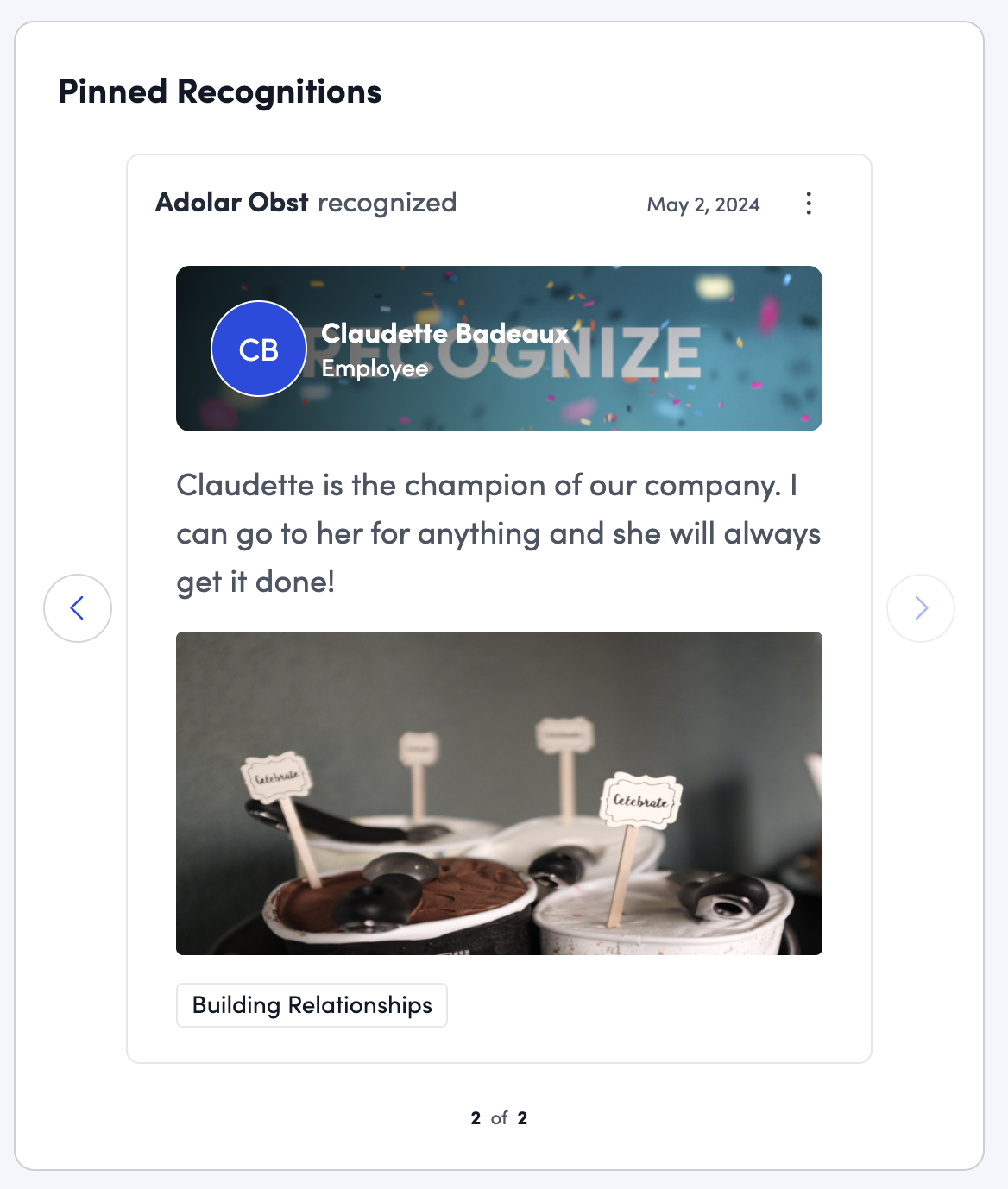
3. Add Richer Context with Media
A picture is worth a thousand words, and with our platform, you can allow users to add images and GIFs to public recognitions. This is a great way to make recognitions more engaging and memorable. Imagine seeing a photo from a company event or a GIF celebrating a major team victory right in the social feed!
You can enable this feature when creating or editing a recognition program. Just go to the Questions tab in your program settings and add a Media question type. Make it optional or required, and choose whether to allow images, GIFs, or both!
See the Creating and Managing Recognition Programs support article.
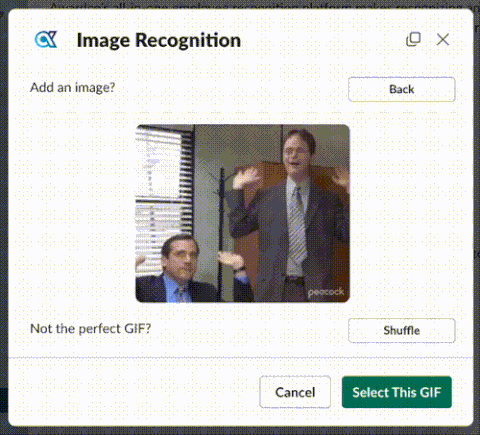
These small changes can make a big difference in how your employees interact with the platform. Creating a more personalized and engaging social feed helps celebrate those great moments of recognition more effectively.
What other ways have you found to make the social feed more engaging? Let us know in the comments below!